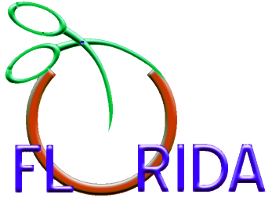For single user :
Florida System: Windows 7.1,8,8.1,10 32/64 ,
with HD of 20 GB , RAM of 2 GB or more , Pentium 3/5/7.
For 2-4 user :
For Both versions, minimum Intel® Core™ i5/7-third generation
with 2.5 GHz or more.
For more users up to 99 users :
Server with SCSI Hard drive 1500RPM, with windows servers and other
server features.